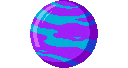Explore >> Select a destination

|
You are here |
danielcompton.net | ||
| | | | |
nerderati.com
|
|
| | | | | I primarily yell at code. Well, I look sternly in its general direction, gently urging it to do my bidding. | |
| | | | |
notes.mrkaran.dev
|
|
| | | | | Short nuggets of information, code snippets or articles that I want to keep handy. | |
| | | | |
coornail.net
|
|
| | | | | Cloudfront enables you to host your static website via s3. You should set your root object to index.html to rewrite https://yourdomainname.com to https://yourdomainname.com/index.html for cleaner urls. However you might run into an issue of having subdirectories in your s3 bucket that you want to do the same for (for example on hosting a hugo blog). Unfortunately Cloudfront doesnt support this by default. | |
| | | | |
willhaley.com
|
|
| | | My guide is largely based on the Deploying to Amazon S3 guide from Semaphore, but with some pre-requisite steps and fine-tuning to S3. Switching your DNS provider for your domain to Amazon's Route 53 may be a requirement. Depending on your DNS provider, your DNS configuration, and your willingness to jump through hoops like setting up a reverse proxy on another server, you may be forced to transfer your domain. You should absolutely read the DNS and hosting section of Amazon's Static Website Using a Custom Domain guide before proceeding. | ||